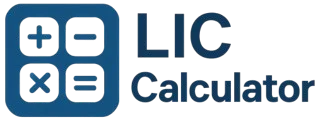Enter in the era of digital landscape of insurance services, the LIC Merchant Portal has become a pivotal tool for agents, merchants, and intermediaries associated with LIC (Life Insurance Corporation of India). Whether it is collecting premium payments, tracking commissions, or servicing policyholders. This portal is the backbone of LIC’s merchant operations online.
In this article, you will learn in detail step by step, how to register, log in, recover password. we will also see use all essential features of the LIC Merchant Portal in 2025–26. We will also cover the security tips, common errors, contact support, and best practices so that your portal experience is smooth and reliable.
What Is the LIC Merchant Portal?
The LIC Merchant Portal is an official web platform ,which are built by LIC for there authorized merchants and all other agents. On this portal only LIC‑appointed merchants can work and open . This portal enables them for following work :
- Collect premium payments from policyholders
- Generate receipts and invoices
- View commission statements and payout history
- Check policy status, due dates, lapsed status, maturity, bonus details
- Assist customers with revival, surrender, or loan status
- Update contact or email details
- Register grievances or issues
- Access reports and transaction summaries
It essentially digitizes the traditional in‑branch merchant functions into a secure, online interface.
Because it is a restricted portal, customers / policyholders cannot register or log into it—this is for licensed LIC merchants / agents only.
Who Can Register & Use LIC Merchant Portal?
To access the LIC Merchant Portal, you must have the the following :
- Be a registered LIC merchant / authorized agent appointed by LIC. You should have a valid merchant / agent code.
- Have your KYC / identity documents and credentials validated by your LIC branch or office as part of onboarding.
- Maintain a secure email ID and mobile number in LIC’s records (to receive OTPs, password resets, alerts).
On this portal You cannot register by–self just going online — the LIC branch or office typically handles merchant onboarding and activates your portal account.
Step-by-Step Registration / Onboarding (for New Merchants)
While the exact process can vary slightly by region, here is a typical flow for registering as an LIC Merchant and getting access to the portal:
| Step | Activity | Documents / Details Required |
|---|---|---|
| 1 | Visit your LIC branch / regional office | Identity proof (Aadhar, PAN, voter ID), address proof, business proof, photograph |
| 2 | Submit application for merchant appointment | LIC agent/merchant form, signed contract with LIC |
| 3 | LIC processes your application & issues merchant / agent code | You will get a unique code or ID |
| 4 | LIC branch / office activates your portal login credentials | You get a User ID and initial default password |
| 5 | You receive login details (often via email or SMS) | Use these to access the portal for the first time |
Important Note: We know that LIC uses a centralized master agency system, your merchant profile (including email, mobile) is often pre‑registered in LIC’s master records. If your email or mobile does not match the master record, you may face issues receiving OTPs or logging in.
How to Login to LIC Merchant Portal (2025)
Once your account is active, here’s how you log in portal:
- Open a web browser (Chrome, Firefox, Edge)
- Go to LIC’s official site → Online Services → Merchant Portal (or directly visit portal URL)
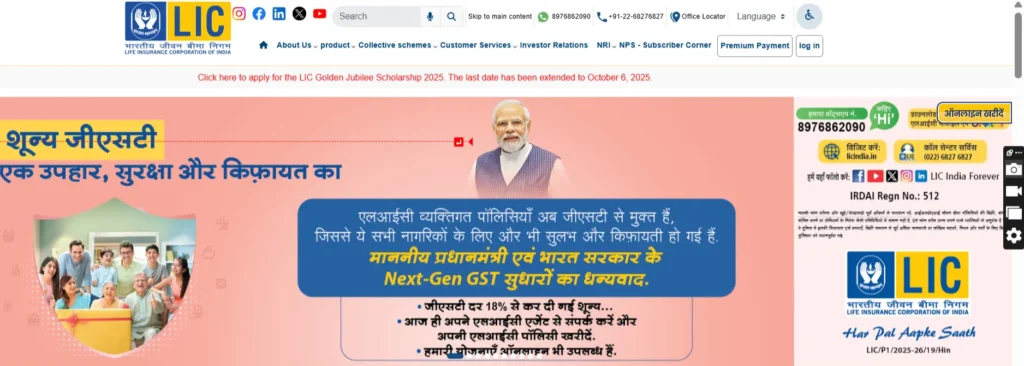
- Click “Login”
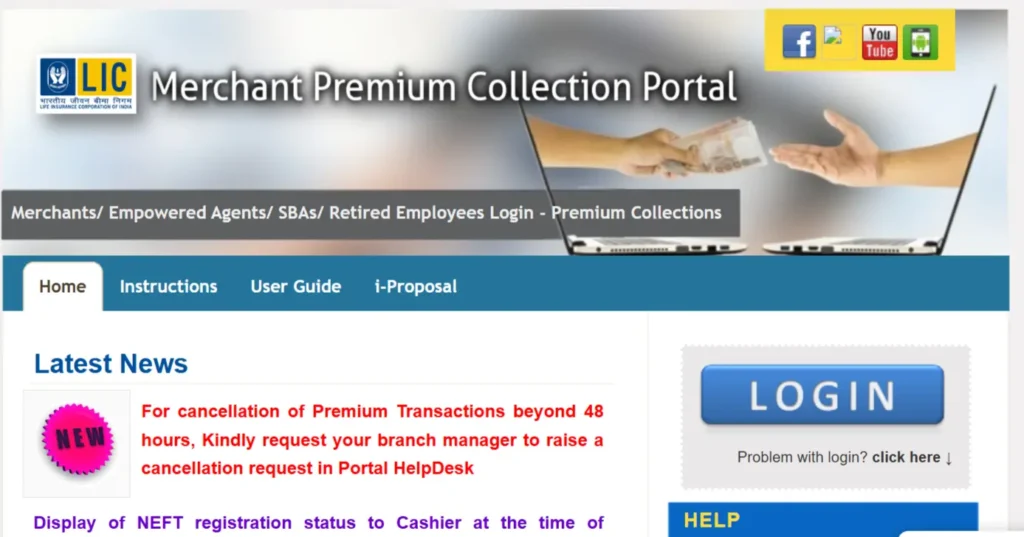
- Enter your User ID, Password, and Captcha / Security Code
- Click Submit
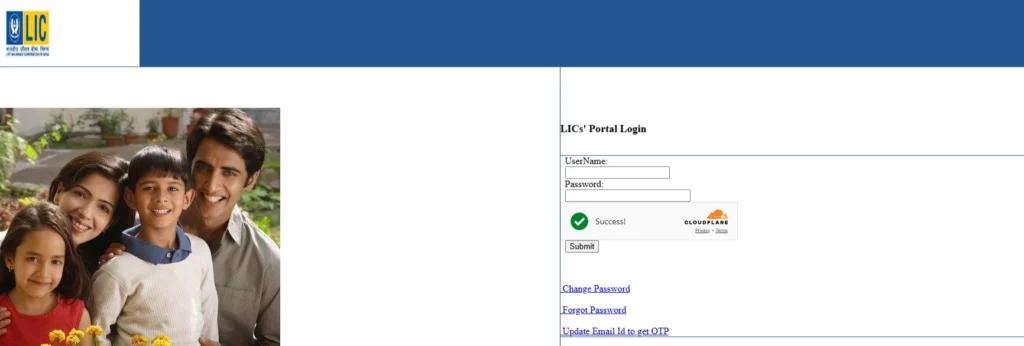
- In some cases (2025 updates), you may also receive an OTP on your registered mobile/email to validate login.
- After validation you provided information, you will land in your merchant dashboard.
Once merchant dashboard is open , then you can navigate to various functions on the portal like premium collection, commission tracking, policy lookup, etc.
Sample Login URL
The login page is often accessible via:https://merchant.licindia.in/LICMerchant/Login/begin.do
Forgot Password / Password Reset / Change Email
Forgot / Reset Password
Hello friend , In condition of forget your password and get problem of login on portal , don’t be worried. here are step by step process given below to recover the LIC Merchant Portal password:
- First of all visit the official website of LIC (www.licindia.in)
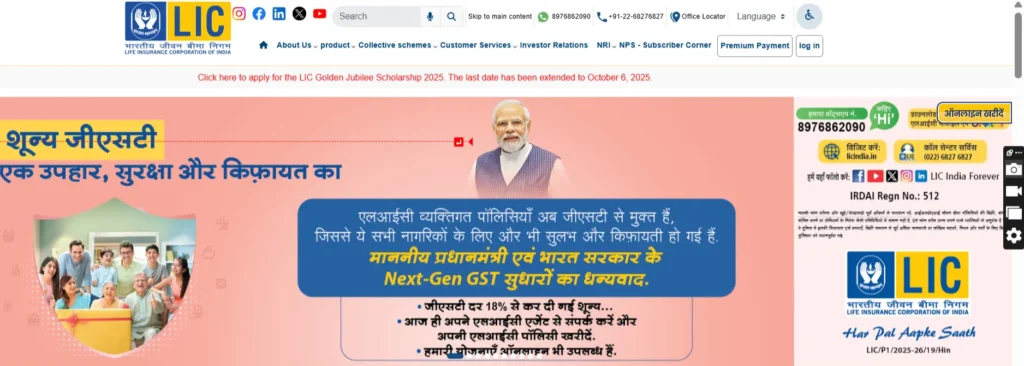
- Under in photo please see the option of Merchant Portal and click on that.
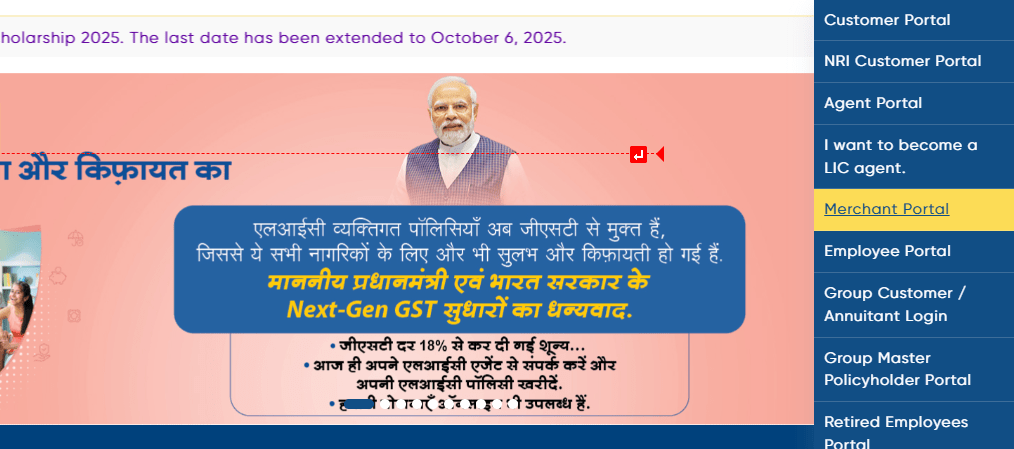
Go to login option
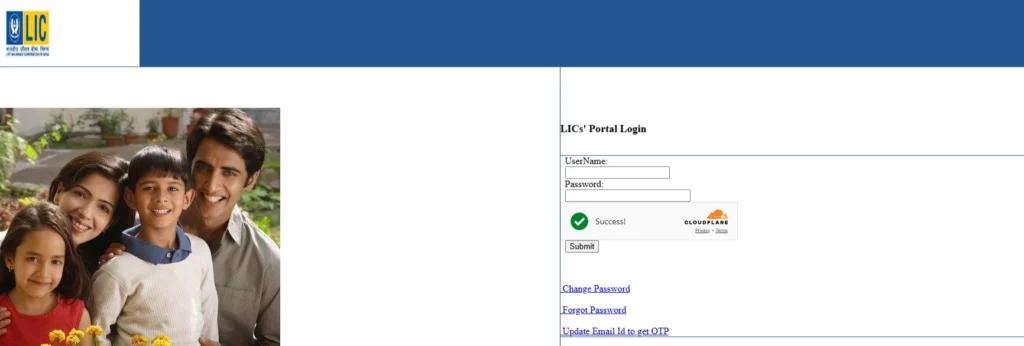
- From the login page, click “Forgot Password”
- Now Enter your User ID and registered Email ID
- LIC sends a new or temporary password / OTP to your email or mobile
- Use that to log in and immediately set a new password
This process is standard and described in multiple LIC merchant guides.
How to Change Password / Periodic Update
Dear user if you are want to change the Password then you have to follow the below mention points ..After logging in:
- First of all you have to logging in the portal
- Now Navigate to Change Password (often in profile / settings)
- Enter your old password and new password, confirm it
- Submit to update.
LIC recommends that merchants change passwords regularly for better security (some sources suggest every 15 days).
How to Update Email to Receive OTPs
Hello dosto, if you want to update the Email due to not receiving the previous OTP, Then you have to follow the process..
- First you have to visit to the website and login.
- On the portal login or under profile settings, find “Update Email ID / Change Email to get OTP”
- Now Enter your User ID, current password, and new email
- Then Submit — LIC will update and send OTP to new email for verification
- After verification, your new email becomes active for portal notifications and OTPs
Key Features & Functions of LIC Merchant Portal (2025)
LIC Merchant Portal has some Features & Functions , which have to know every one that may be helpfull for you. Here we see what you can do from your dashboard:
- Premium Collection & Receipt Generation: Here we can Accept payments (cash, digital) and generate receipts instantly.
- Check Policy Status: Thought this portal we can See policy number, due premium date, maturity, bonus, lapsation status, etc.
- Revival / Surrender / Loan Assistance: This will Help to customers revive lapsed policies, compute fees, check surrender values, apply for policy loans.
- Commission Tracking: Portal logger can View your commission earned, deductions, payout history, and reports.
- Transaction History & Reports: You can Download statements, view daily / monthly transactions, reconcile your accounts.
- Update Profile / Contact Details: Use can Change mobile, email, address (if allowed) through the portal or via branch support.
- Grievances / Support: Finely you can also Submit complaints or issues through the portal’s grievance section.
Here are Some newer enhancements or changes are found in 2025
- Mobile‑friendly interface / responsive design (accessible from smartphones)
- OTP / two‑factor authentication layers for added security
- Integration with UPI / digital payment methods for ease of premium collection (some discussion in updated guides)
What may be Common Errors / Issues & Troubleshooting
Now we are seen some Common Errors / Issues & Troubleshooting which may be come at time of login or otp related . There some problem and there Likely Cause,Suggested Fix are listed in tabular form please read this and solve your problem.
| Problem | Likely Cause | Suggested Fix |
|---|---|---|
| “Invalid credentials” or login fails | Wrong User ID / Password, case mismatch | Check carefully, try reset password |
| OTP not received | Email / mobile not updated in LIC master records | Update email, ensure correct mobile in your LIC master file |
| Account locked / blocked | Multiple wrong attempts or security freeze | Contact LIC branch / support for reactivation |
| Captcha / Security code errors | Typing mistakes, browser cache issues | Refresh the CAPTCHA, clear browser cache |
| Service not visible | Portal version may not be updated for your region | Contact LIC merchant support, ask for portal access |
| Delayed email / OTP | Network or mail server delay | Wait a few minutes; check spam or promotions folder |
| Profile details mismatch | LIC master agency records differ from your input | Request LIC to synchronize your master record before login |
If you face any more persistent problems, then the LIC merchant support helpdesk is your go‑to resource.
LIC Merchant Portal Support & Helpline
If you need assistance in any condition then you have to go to there LIC official support and contacts (as per latest available):
- Phone (Mumbai / central LIC): 022‑67090501, 022‑67090502
- Email: agent_support@licindia.com / dev_support@licindia.com
- Also reach out via your local LIC branch / regional office (they manage your merchant code and portal access).
Note- When you are writing for any support, then you may mention your User ID, merchant code, branch name, and exact error message / screenshot to speed resolution.
Security Best Practices & Tips
You know that LIC Merchant Portal login are very important , therefor the security is also required to save yo from Froud.To protect yourself and your merchant business, here some point they have to keep in mind always :
- Never share your User ID / Password / OTP with anyone
- Use a strong password (mix upper/lowercase, numbers, special characters)
- Change your password regularly (recommended every 15 days)
- Always log out after each session.
- Avoid logging in via public Wi-Fi or unsecured networks
- Regularly update your registered email / mobile to receive alerts
- Be wary of phishing attempts — always confirm the URL is official (
merchant.licindia.in) before entering credentials
The LIC Merchant Portal is a very powerful and essential tool for LIC agents and merchants in India. where you are used it day‑to‑day operation like premium collections, commission tracking, policy status, customer servicing, and more.
Q1. What is the LIC Merchant Portal?
Ans :- The LIC Merchant Portal is a secure online platform, which are launched by the Life Insurance Corporation of India. This portal are mostly help authorized merchants and agents to collect there premiums, generate invoices, manage receipts, and provide policy-related services to customers.
Q2. Who can access the LIC Merchant Portal?
Ans :- This is a restricted portal for local people. Only LIC-authorized merchants, agents, and intermediaries with valid login credentials can access this portal. LIC Policyholders cannot directly use this portal,means they have no authority and login credentials . Far any work they must approach their respective merchants/agents.
Q3. How do I register for the LIC Merchant Portal?
Ans :-If some are interested to take login credentials of this portal or want to register they visit the LIC branch office. Where Merchants must submit required documents (ID proof, agreement forms, and bank details) to get login credentials.
Q4. Can policyholders pay premiums directly on the LIC Merchant Portal?
Ans :- No, policyholders can not pay they premiums directly on the LIC Merchant Portal. because this portal is only for authorized merchants and agents.
Q5.What is customer care detail for LIC Merchants ?
Ans :- For any query you can contact the below detail
Phone (Mumbai / central LIC): 022‑67090501, 022‑67090502
Email: agent_support@licindia.com / dev_support@licindia.com
Also reach out via your local LIC branch / regional office (they manage your merchant code and portal access).
Q6.Is LIC Merchant login secure?
Yes, this LIC Merchant Login is very secure, because this portal is designed with multiple layers of antivirus protection to safeguard both merchant and customer data. This portal are uses SSL encryption, secure login credentials, and OTP-based authentication which are sent to the registered email ID, it also ensuring that only authorized users can access the system. To further enhance security, the portal has features like password management, automatic session timeouts, and restricted access exclusively for LIC-appointed merchants and agents.